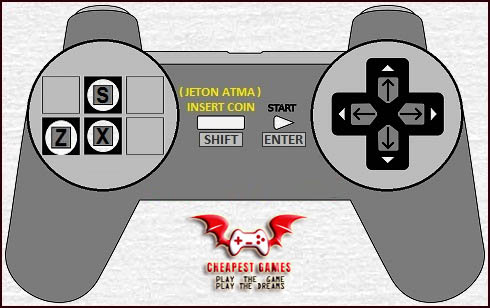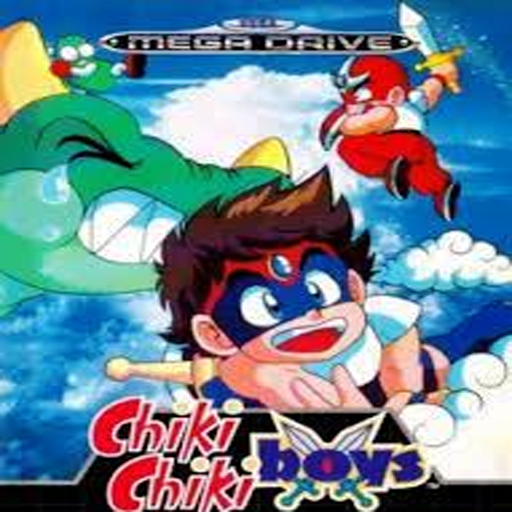
Chiki Chiki Boys, also known as Mega Twins in the original arcade release in the west, is an arcade game by Capcom first released in 1990 and ported to the Sega Mega Drive in 1992 by Sega and Visco. The game features two twins who are attempting to re-take control of their land, Alurea, after a monster unexpectedly attacks, destroying everything in its path.
Story
The people of Alurea have lived in peace for a thousand years and have forgotten how to fight, yet the land’s only survivors, the twin sons of the king, must take up the challenge and return their kingdom to its former glory.
The two twins, aged around 15 at the time the game takes place, venture forth in search of a legendary stone known as “Dragon Blue Eyes,” which is rumoured to be able to put everything back to rights.
Gameplay
The characters are armed with a magic sword, which is swiped with ![]() , which is the main weapon used against the enemies in the game. The sword has a wide area of effect and can be used while jumping or crouching. Every fifth attack is larger and more powerful. Magic bombs can also be collected as the game progresses, which cause damage to all enemies on the screen when fired with
, which is the main weapon used against the enemies in the game. The sword has a wide area of effect and can be used while jumping or crouching. Every fifth attack is larger and more powerful. Magic bombs can also be collected as the game progresses, which cause damage to all enemies on the screen when fired with ![]() . Only a limited number of these bombs can be carried by the players at a time. The first twin can carry three magical orbs at a time, and the second twin can carry up to five. The player starts the game with the Magical Bomber ability and receives a different magical ability after completing each of the first three levels. After completing all three levels, the player receives a more powerful version of the last ability obtained.
. Only a limited number of these bombs can be carried by the players at a time. The first twin can carry three magical orbs at a time, and the second twin can carry up to five. The player starts the game with the Magical Bomber ability and receives a different magical ability after completing each of the first three levels. After completing all three levels, the player receives a more powerful version of the last ability obtained.
Most enemies drop coins when they are defeated, which are used to purchase items in the store in between levels. Treasure chests also appear when the player reaches certain spots or attacks certain parts of the level, most of which contain coins but some of which contain power-ups and bonuses. Items include healing capsules and sword and shield upgrades.
Characters have a health bar that is depleted each time contact is made with an enemy or projectile. Characters lose health from hazards such as bottomless pits rather than dying instantly. When the character runs out of life, the game ends, but it can be continued immediately if the player has a continue. The player can have one continue at a time and can buy another from the store. Characters lose their magical ability and half of their coins after losing a life.
The bosses of the first three levels drop a key. There is a final key hidden near the end of the game that must be collected to get the good ending.
There is an options menu that can be accessed by holding ![]() +
+![]() +
+![]() on the title screen, which includes a difficulty selection (Easy, Normal, or Hard).
on the title screen, which includes a difficulty selection (Easy, Normal, or Hard).