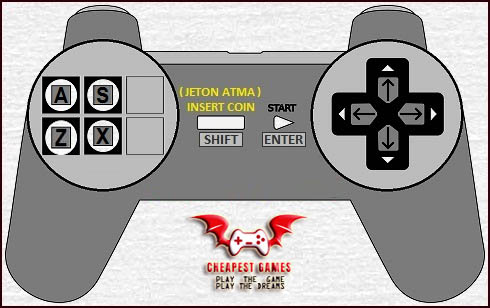Castlevania: The Arcade, released in Japan as Akumajō Dracula: The Arcade (THE ARCADE, Demon Castle Dracula: The Arcade), is an arcade game, part of the Castlevania franchise by Konami. The game was announced on July 23, 2008. The game was released in Japan on October 2, 2009. A European release was announced for 2009 but only appeared at test locations in 2008. The games whip control and button layout resembled a heavier version of a Wii remote.
Gameplay
The gameplay is similar to light gun shooters such as The House of the Dead. Players utilize a special LED whip remote. The remote has two buttons. A top thumb button used to activate the whip, prompting players to swing the remote at the screen to damage enemies. A bottom button for the index finger is used to activate subweapons, such as knives or crosses. Subweapons are refilled by collecting hearts (up to 25) strewn about each stage in the form of destructible candles and wooden crates.
Up to two players can play the game at once. Characters in the game include the Vampire Hunter, the Lady Gunner, and the Little Witch.