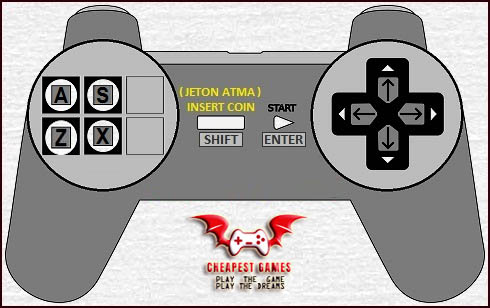Garou: Mark of the Wolves is a 1999 fighting game produced by SNK, originally for the Neo Geo system and then as Fatal Fury: Mark of the Wolves for the Dreamcast. It is the eighth (or ninth if one counts Fatal Fury: Wild Ambition) installment of the Fatal Fury series.
Gameplay
The two-plane system in which characters would fight from two different planes was removed from the game. The game introduces the “Tactical Offense Position” (T.O.P.), which is a special area on the life gauge. When the gauge reaches this area, the character enters the T.O.P. mode, granting the player’s character the ability to use a T.O.P. attack, gradual life recovery, and increased attack damage. The game also introduces the “Just Defend” system, which rewards the player who successfully blocks an attack at the last moment with a small amount of health recovery and the ability to immediately counterattack out of block stun. Just Defend was later added as a feature of the K-Groove in Capcom’s Capcom vs. SNK 2. Similar to previous titles, the player is given a fighting rank after every round. If the player manages to win all rounds from the Arcade Mode with at least an “AAA” rank, they will face the boss Kain R. Heinlein, which unlocks an ending after he is defeated. If the requirements are not met, then Grant will be the final boss and there will be no special endings. Additionally, through Arcade Mode, before facing Grant, the player will face a mid-boss which can be any character from the cast depending on the character they use.
Playable characters
- B. Jenet
- Freeman
- Gato
- Grant
- Hokutomaru
- Hotaru Futaba
- Kain R. Heinlein
- Kevin Rian
- Kim Dong-Hwan
- Kim Jae-Hoon
- Marco Rodriguez
- Rock Howard
- Terry Bogard
- Tizoc