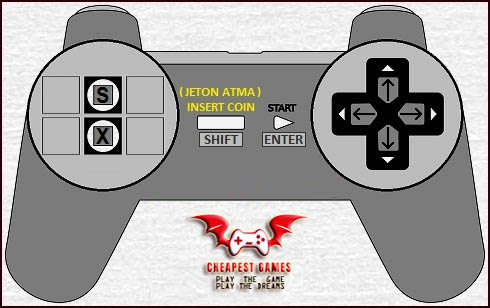There have been several video games based on the 1991 film Hook. A side-scrolling platform game for the Nintendo Entertainment System (NES) and Game Boy was released in the United States in February 1992. Subsequent side-scrolling platform games were released for the Commodore 64 and the Super Nintendo Entertainment System (SNES), and an arcade beat ‘em up by Irem later in 1992, followed by versions for the Sega CD, Sega Genesis, and Sega’s handheld Game Gear console in 1993. A graphic adventure point-and-click game, developed and published by Ocean Software, was released for Amiga, Atari ST, and DOS in 1992.
Gameplay
In each version of the game, the player plays as Peter Pan, who must go through Neverland to rescue his children after they are kidnapped by Captain Hook. Each version of the game is set in Neverland, and concludes with a sword fight between Peter Pan and Captain Hook.
Arcade version
The arcade version is a side-scrolling beat ’em up that supports up to four players. The player chooses to play as either Peter Pan or one of the Lost Boys: Ace, Pockets, Rufio, or Thudbutt. The game is played across six stages. It was handled by Irem, who is known for their other arcade games, like Kung Fu Master (known as Spartan-X in Japan) and the R-Type series.
PC version
The version for PC is a graphic adventure point-and-click game. As Peter Pan, the player must solve puzzles and problems to progress through the game. Each large problem cannot be solved without first solving several smaller problems first. Puzzles are solved by talking to characters and finding useful objects. Five icons are featured at the bottom of the screen, each one representing a different action that the player can take: “look at”, “talk to”, “pick up”, “use”, and “give”. An inventory window, showing all the items the player has accumulated, is also located at the bottom of the screen. Also located at the bottom of the screen are two separate images, one depicting Captain Hook while the other shows Peter Pan. The characters’ facial expressions change depending on the player’s progress. Tinker Bell accompanies Peter Pan to provide hints and clues. The game has three main sections: Pirate Town, an encounter that Peter Pan has with the Lost Boys, and the confrontation with Hook.