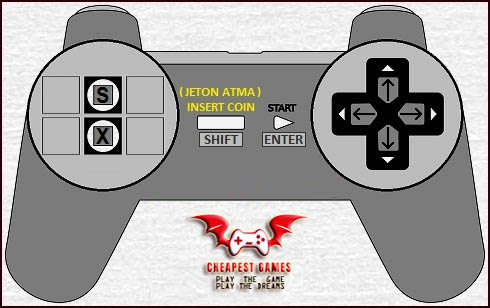Liquid Kids is a 1990 platform arcade video game developed and published by Taito Starring the hippopotamus Hipopo, players travel through the land of Woody-Lake throwing water bombs, jumping on and off platforms to navigate level obstacles while dodging and defeating monsters in order to rescue Tamasun from her captor, the Fire Demon. The game was ported to the PC Engine and Sega Saturn. Home computer versions were in development but none were officially released to the public.
Liquid Kids enjoyed success in arcades among players, garnering positive reception from critics, while its home conversions were also met with similarly positive response from gaming magazines who reviewed it as an import title.
Gameplay
Liquid Kids is a platform game where players assume the role of Hipopo, a hippopotamus who fights his way across various stages set in the land of Woody-Lake against enemies led by Fire Demon in search of his missing girlfriend Tamasun while rescuing other hippos along the way. Hipopo is armed with water bombs that can be thrown at enemies to soak and damage them. Once soaked, enemies can be kicked and destroyed completely. Undefeated enemies will dry out and recover after a short time period. Small plants also appear on certain levels which can be “watered”, causing them to grow and creating new platforms. He can also collect cakes and other items to gain more points. Getting hit by enemies results in losing a life, as well as a penalty of lowering Hipopo’s status to his original state.
There is also an invisible time limit. If the player takes too long to complete the stage, a jingle will play along with “Hurry Up!” music and the screen will get dimmer, along with the little demon from the Hipopo and Tamasun cutscenes chasing the player until he catches them. The game is over once all lives are lost, unless players insert more credits into the arcade machine to continue playing.