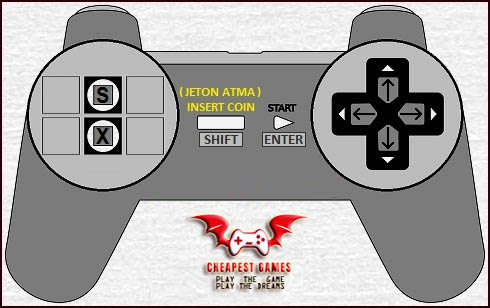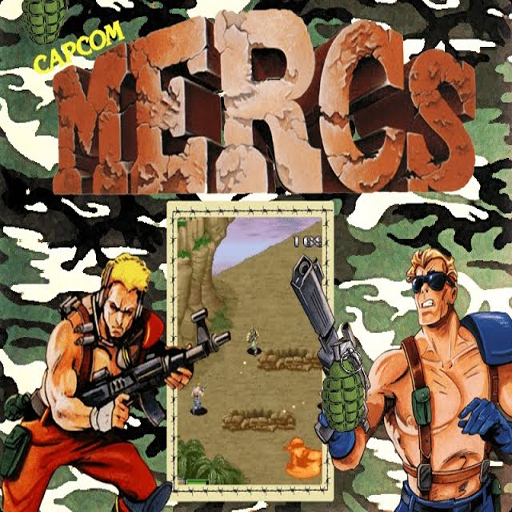
Mercs, originally released in Japan, is a run and gun video game developed and published in arcades by Capcom in 1990. It is a sequel to the 1985 arcade video game Commando (Senjō no Ōkami in Japan). While not as successful as its predecessor, Mercs was well received by critics and was a moderate commercial success. It was followed by Wolf of the Battlefield: Commando 3 in 2008, a downloadable game.
Gameplay
The arcade version of the game had up to three players available for play. The players are members of a covert mercenary team known as the “Wolf Force”. The team is composed of Joseph Gibson (Player 1 in blue), Howard Powell (Player 2 in red), and Thomas Clarke (Player 3 in yellow). Their objective is to rescue a former President from rebels in the fictional African country of Zutula, which is administered by an apartheid government. The game has six levels, plus the final level where the objective is to rescue the president from the Hercules Transport.
The controls consist of an eight-directional joystick and two buttons: a Normal Attack and the Megacrush Attack. The player character has a vitality gauge which will gradually deplete as they take damage from enemies; however, First-Aid Kits can be picked up that will restore part of the player’s energy, as well as power-ups that increases their maximum vitality. The player can upgrade their default gun into an Assault Rifle, a Shotgun, a Grenade Launcher, or a Flamethrower. The Megacrush button will detonate a bomb that kills all on-screen enemies. However, the Megacrush Attack has limited uses which the player can only replenish by picking more Megacrush bombs. In certain stages, the player can pilot enemy vehicles.