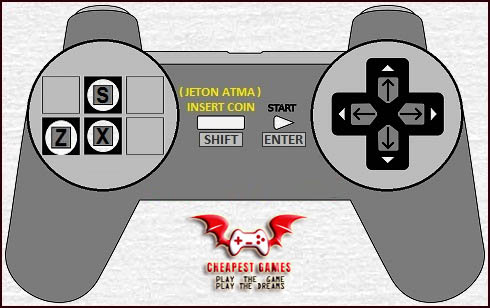Sonic 3 Complete is a hack of Sonic 3 & Knuckles which aims to provide a much improved variant of the original game, with many new options and features, without straying from the original levels or gameplay. The inclusion of separate modes for Sonic 3, Sonic & Knuckles and Blue Sphere also make this a close cousin of the PC compilation Sonic & Knuckles Collection, albeit designed for the original 16-bit hardware.
Main Features
The primary inspiration for the project’s creation was the idea that Sonic 3‘s presentation got a lot of things right that Sonic & Knuckles changed for the worse. As such, the default setup for Sonic 3 Complete restores Sonic 3‘s audio and visual style for the whole game, including, among other things, the original main game themes, Knuckles’ iconic Jacksonesque drumbeat and associated miniboss theme, the reflective lack of music in zone transitions, the original title cards and a lack of “and Knuckles!” exclamations glued in wherever possible.
For the Sonic 3 zones, the original object layouts are available, and are used by default in most cases. Launch Base’s tricky traps are hence restored to their full power, and watching your step during the Hydrocity wall chase is well advised.
Perhaps most notably of all, the transition between the Sonic 3 and Sonic & Knuckles zones is much improved, restoring Sonic 3′s final boss Big Arm for Sonic and Tails at the end of Launch Base, and providing a cutscene based on the Sonic & Knuckles title screen to bridge the gap.
For those who aren’t so set on Sonic 3 being the better half, it is possible to revert most of these changes using menu options or patches, and even to apply different musical configurations when playing the separate Sonic 3 and Sonic & Knuckles halves.
Zone Order Restoration
Tweaks and Fixes
A large number of tweaks and bugfixes have been made to smooth over rare and common issues in the game. Most bugfixes are always on and cannot be disabled, but subjective feature tweaks can mostly be reverted to the original behavior.
Rather than being the third wheel, the Tails experience has been upgraded: he now has his own intro sequence, like Sonic and Knuckles (whose Sonic & Knuckles intro has been moved to the start of the full game in Angel Island), his own continue screen, and his own colors on the results screen. A feature borrowed from Sonic 1 2013 allows Sonic, in a Sonic and Tails game, to have AI Tails start flying by holding up while double-jumping; Sonic can then be picked up by Tails and control Tails’ flight, allowing him to explore further without having a second player present. The controls for Tails’ flight in this mode can be toggled between Sonic 1 2013-style, in which player 1 directly controls Tails and down must be held while jumping to detach, or traditional Sonic 3-style as used during the Marble Garden boss, where player 1 can use the d-pad to direct Tails.
One significant change affects activation of super forms; this now requires pressing a different button from the one last used to jump to transform in mid-air, allowing for usage of all double-jump abilities without forced transformation, and allowing Sonic to transform even if he has a shield. The same alternate-button double-jump can be used to cancel a super transformation. While transformed, rather than being forced to listen to the invincibility theme on endless loop, the default behavior is to speed up the existing level music as if you had super sneakers. All of these changes can be reversed individually in the menu if preferred.
Once you do activate Super or Hyper Sonic, you’ll find that unlike the original game, the vast majority of his graphics now correctly reflect his change in form (though this does not currently extend to the Sonic 1 or Sonic 2 alternative sprite patches).
Bugfixes cover all sorts of issues, from common annoyances (such as Robotnik showing up for Knuckles in Flying Battery, or the unreadable HUD text in Angel Island) to tiny details (such as mapping frames being slightly misaligned, or doubled-up rings in the same spot). Since each available game in the collection runs from the same engine, all fixes are available whether playing Sonic 3, Sonic & Knuckles or Complete mode within the collection; as such, the included version of Sonic 3 is much improved over the original due to inheriting additional fixes present in Sonic & Knuckles. (The included Blue Sphere now allows you to play as Tails, too, and the same can be achieved in Sonic & Knuckles mode via debug cheats.)
Please see the Full List of Changes and Options for a more thorough listing. Please bear in mind that there are still many bugs from the original game in evidence, although many of the more problematic issues have been taken care of.