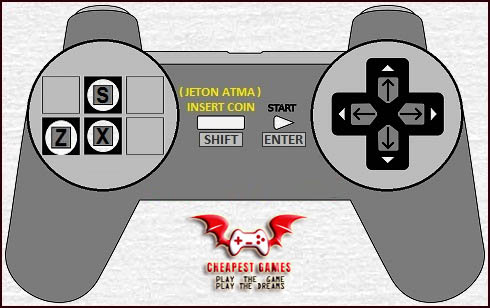Sonic 3D Blast, known in Europe and Japan as Sonic 3D: Flickies’ Island, is a 1996 platform game in the Sonic the Hedgehog series for the Sega Genesis and Sega Saturn. As Sonic the Hedgehog, the player embarks on a journey to save the Flickies, birds enslaved by Doctor Robotnik. The player must guide Sonic through a series of themed levels to collect Flickies and defeat Robotnik. Though it retains game mechanics from prior Sonic games, Sonic 3D Blast is differentiated by its 2D isometric perspective, with pre-rendered 3D models converted into sprites.
The concept for Sonic 3D Blast originated during the development of Sonic the Hedgehog 3 (1994). Most of the programming was outsourced to the British studio Traveller’s Tales, as the Japanese Sonic Team staff was preoccupied with Nights into Dreams (1996). Development lasted eight months, and the team drew inspiration from Donkey Kong Country (1994) and Sonic Labyrinth (1995). Sonic 3D Blast was developed alongside the Saturn game Sonic X-treme. When X-treme was canceled, Sega commissioned a port of 3D Blast featuring improved graphics for the Saturn.
Both versions were published by Sega in November 1996, with a Windows port released the following year. Sonic 3D Blast was the final Sonic game for the Genesis, and has been re-released through Sonic compilations and digital distribution platforms. Though commercially successful, it received mixed reviews. Criticism was directed at its isometric gameplay, controls, and pace, although the visuals and soundtrack were praised. An unofficial director’s cut version, featuring adjusted gameplay elements and improved controls, was released by the Genesis version’s lead programmer, Jon Burton, in 2017.
Gameplay
Sonic 3D Blast is a platform game presented from an isometric perspective. Players control Sonic the Hedgehog, whose goal is to save the Flickies, collect the seven Chaos Emeralds, and defeat Doctor Robotnik and his robot army. Sonic retains most of his abilities from prior games: he can jump and spin in mid-air to defeat robots or hop on platforms, perform a spin-dash on the ground to gain speed, and collects rings as a form of health. Sonic can also collect power-ups, such as elemental shields, speed shoes, or invincibility, by breaking television monitors containing them.
The game is split into several levels called zones. Every zone has three acts: two standard levels, where the player must collect Flickies by defeating robots in order to proceed; and a boss fight against Robotnik, without any Flicky-collecting involved. In normal levels, once the player collects all five Flickies from each section of an act, Sonic is either further advanced into the act or taken to the next act. If Sonic and the following Flickies are hit by an obstacle or enemy, the Flickies and the rings Sonic collected will scatter. Each individual Flicky’s color determines its behavior: blue, pink and orange Flickies make an effort to find Sonic, while green and red Flickies wander off at random; the latter even jumping about, making them harder to recollect. Sonic starts the game with four lives; if he is hit with no Flickies or rings in his possession, he will lose a life. Losing all lives results in a game over. Lives can be replenished by collecting a 1-up, and continues are obtained by collecting ten Sonic-shaped medals.
As with previous games, Sonic 3D Blast includes “special stages”, in which the player collects Chaos Emeralds. Obtaining all seven Emeralds allows the player to play the final boss battle and discover the true ending of the game. To access these stages, the player must find one of Sonic’s friends (either Tails or Knuckles the Echidna) hidden within a level, and stand next to them with at least 50 rings collected. Doing so allows the player to exchange the rings in order for the chance to play the game’s special stage. During special stages, the camera shifts to behind Sonic as he runs down a preset path and must collect rings while avoiding obstacles that, when run into, make him lose rings. A certain number of rings need to be obtained at certain checkpoints to continue through the stage, and ultimately be able to make it to the end in order to receive a Chaos Emerald. Collecting all seven Chaos Emeralds also allows the “Final Fight” level to be played, consisting of a final boss fight and the good ending of the game.