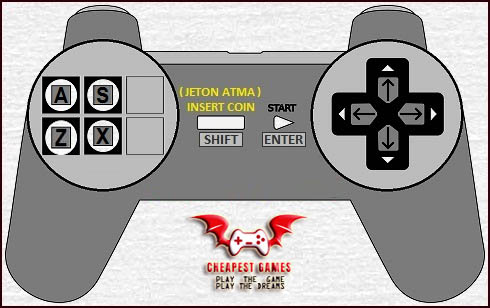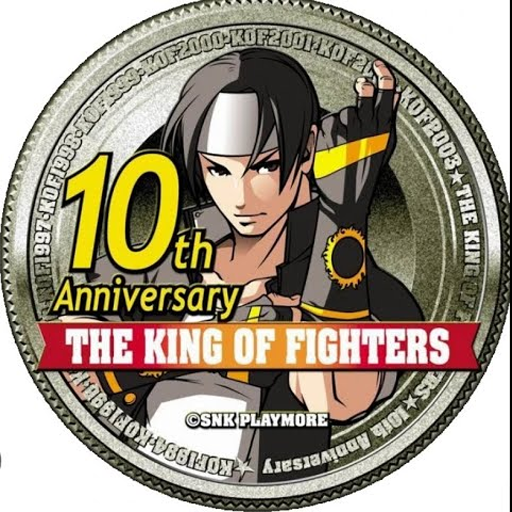
The King of Fighters 10th Anniversary – All Team Battle
TRIVIA
Apparently it was made to commemorate the 10th Anniversary of the first release King of Fighters. The developer has managed to the game logo to display the official logo of The King of Fighters 10th Anniversary. Many other changes to the game include:
- A different opening movie
- A different character selection menu with smaller portraits of the characters. Many appear twice in the screen, but cannot be selected twice. Kusanagi and Rugal are able to be selected.
- Many of the games backgrounds have been changed. Stage backgrounds throughout the game have been borrowed from previous KOFs and other SNK titles (such as “Garou – Mark of The Wolves”).
- Many of the characters moves have been tweaked giving them extra hits,special properties, or just make the easier to perform.
- The gauge system is different as players start with 5 levels in their gauge. Super Desperation moves can be performed without activating MAX mode. Hidden Super Desperation moves also do not require the activation of MAX or that your health be low. Your gauge also fills up more quickly then in KOF 2002.
- Some music throughout the game has changed.
- The palettes have changed for the characters. While you can select the original palette colors for the characters with C, the other colors give you bizarre and interesting color palettes.